An interactive editing facility EDIT/TABLE exists in MIDAS to
create and modify tables. The editor works in a
``page--oriented'' form, a ``page'' consisting of 20 rows and several
columns to fill the screen format, using a Keypad mode or a command
mode to perform the editing functions. The command mode is accessible
by hitting CNTL-Z. Most of the editing functions are implemented on
the right keypad of the keyboard
(Table ![]() ) as well as on the left
keypad if it exists (e.g on Sun workstations). Some keys of the
central keyboard are also recognized
(Table
) as well as on the left
keypad if it exists (e.g on Sun workstations). Some keys of the
central keyboard are also recognized
(Table ![]() ). The functions
only available in command mode are listed in Table
). The functions
only available in command mode are listed in Table
![]()
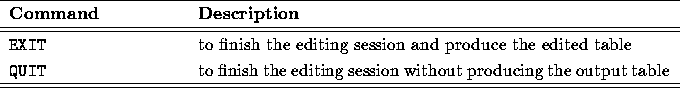
Table: Table Editor COMMAND Functions
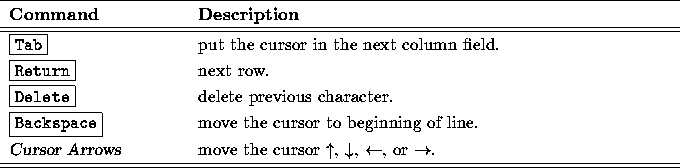
Table: Layout of the Table Editor Central Keypad
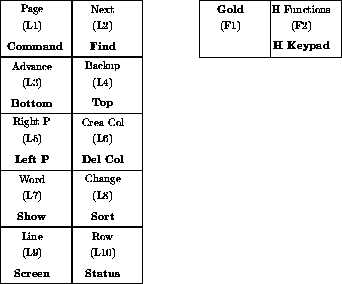
Figure: Layout of the Table Editor Left Keypad
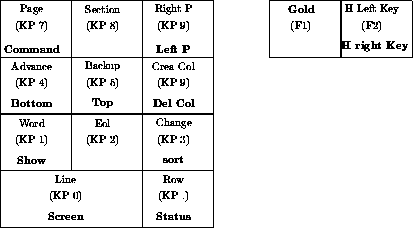
Figure: Layout of the Table Editor Right Keypad