This document is written for you, the new user of gnuplot.
Its goal is to show you how to use gnuplot to
produce a variety of plots. For full details on commands and options,
you are referred to the gnuplot manual. See also
Section ![]() for other sources of information.
for other sources of information.
gnuplot is a command-line driven interactive plotting program. It is very easy to use (it actually has only two commands for creating plots: plot and splot), yet it is very powerful. It can produce several different kinds of plots with many options for customizing them, and can send the result to a wide range of graphic devices (graphics terminals, printers, or plotters).
To give you some idea of the capabilities of gnuplot, here are some of the things that one can do with the program:
An example of a plot created in gnuplot is shown in
Figure ![]() .
.![]()
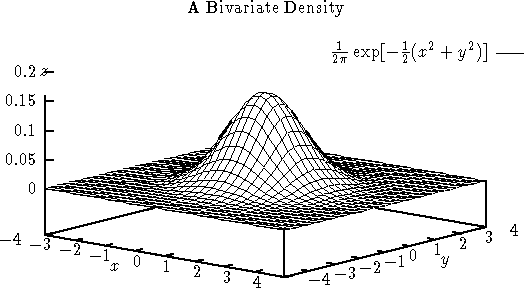
Figure: An example of plot produced by gnuplot.
In the following sections, you will learn how to do all of the above (and some more) in gnuplot.