



Next: Executing the ANALYSE/INV Command
Up: Procedures to Follow
Previous: Setting the Low and
Besides LHCUTS there are a number of other keywords used by the
SEARCH/INV command that can be set using the SET/INV S
command. Each of them will be discussed here in turn.
- TRESHOLD
- --
This keyword sets a limit on central brightness of objects to be found.
It is expressed in measurement units. It is recommended to set a
rather high value at the beginning, then execute SEARCH/INV and
inspect an output frame on the image display with the detected objects
marked by means of the LOAD/TAB command. A few tries with decreasing
values of TRESHOLD should be enough to find a correct value. Using too low
a value of the limiting threshold may result in an abnormally long
execution time.
- HALFEDGE
- --
This keyword determines a size of a subarray that is used for calculating
local sky background level. That initial local background is used for
detection purposes only. Therefore such a subarray should be a few times
larger than visible sizes of faintest or most common objects. The value of
HALFEDGE corresponds to a number of pixels in horizontal or vertical
direction between the central pixel and an edge of a subarray. The
resulting dimension of the subarray is
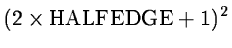 .
For
example if
.
For
example if
 then the subarray size is
then the subarray size is
 pixels. The allowed range of values for HALFEDGE is from 4 to 50.
pixels. The allowed range of values for HALFEDGE is from 4 to 50.
- PAIRSPRT
- --
This keyword controls the minimum separation of detected double objects.
It gives the smallest allowed separation in pixels between two catalogued
objects. It can be set with the help of inspecting examples of double
objects in an analysed frame on the zoomed image display. It cannot be
smaller than 2.
- MULTDTCT
- --
This keyword is similar to PAIRSPRT but plays a different role. It is
used only in the SEARCH/INV routine
when combining multiple detections of
the same object. Usually it is best to have the values of PAIRSPRT
and MULTDTCT close to each other, but in some cases (e.g. when there is a
prominent spiral galaxy in a frame) it is useful to have MULTDTCT two or
three times larger than PAIRSPRT. At the beginning, it may be
set equal to PAIRSPRT, and increased
when there are still multiple detections of a single object in an output
from the ANALYSE/INV command.
- BRGTCTRL
- --
Many spurious faint objects are detected around
very bright ones when this keyword is set to 0. Increasing it helps
to eliminate spurious objects. Too large a value may result in
disapearance of some real objects.
- NETHEDGE
- --
Half edge of the regions used to determine preliminary sky background
in a net of regions.
- SKYDETER
- --
Sets accuracy of the sky background determination.
- FILTER
- --
Sets slevel of bright pixel filtering.
- MARGINS
- --
Sets the width in pixels of frame margins where no object detection is
made. Previously it was identical with HALFEDGE.
The command SET/INV S concerns only the most often changed
keywords. All the keywords connected with the searching routine can be
updated with the help of the command SET/INV S A. Here are the
additional keywords:
- PHYSICAL
- --
Tells if searched area is defined by physical coordinates.
- IJBORDER
- --
Sets limits of the investigated area.
- XYBORDER
- --
Limits of investigated area in physical units.
- CTRLMODE
- --
Controls calculation of sky background. The modal value of the pixel
distribution is returned when this keyword is set to 3.0 (default).
Repetitively clipped mean is returned if it is set to 0.0.
- CVFACTOR
- --
Controls iterations at calculating sky background.
- SGFACTOR
- --
Clipping factor at calculating sky background.
- ELONGLMT
- --
When several detections have been joined into a
single object, then such configuration of detections is tested for
elongation and this keyword sets a limiting elongation beyond which
an object in question is tested for duplicity.
- YFACTOR
- --
The test for duplicity is based on a scan along the major axis of
detections configuration, in a rectangle with the ratio of its sides set by
this keyword.
- DFVALLEY
- --
This sets how deep a minimum must be present in such a scan for
assumming object duplicity.




Next: Executing the ANALYSE/INV Command
Up: Procedures to Follow
Previous: Setting the Low and
Petra Nass
1999-06-15