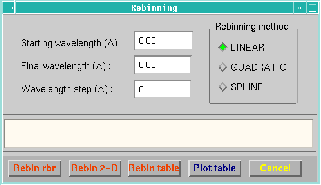Next: Extract
Up: Getting Started
Previous: Wavelength calibration
After completing the wavelength calibration, the  button in the Mainwindow allows to rebin spectra to wavelength.
The Rebinning window offers three methods: linear, quadratic, or
spline transformations. The first two provide flux conservation.
The spline option does not incorporate a detailed conservation of flux.
The button
button in the Mainwindow allows to rebin spectra to wavelength.
The Rebinning window offers three methods: linear, quadratic, or
spline transformations. The first two provide flux conservation.
The spline option does not incorporate a detailed conservation of flux.
The button  activates the row-by-row solution
corresponding to the MIDAS command REBIN/RBR. The button
activates the row-by-row solution
corresponding to the MIDAS command REBIN/RBR. The button
 resamples by a bivariate polynomial solution
and activates the command RECTIFY/LONG. The 2-D solution has
been generated by the wavelength calibration process only if the
option ``Compute 2-D solution'' in the Wavelength Calibration window
has been selected before calibration. The button
resamples by a bivariate polynomial solution
and activates the command RECTIFY/LONG. The 2-D solution has
been generated by the wavelength calibration process only if the
option ``Compute 2-D solution'' in the Wavelength Calibration window
has been selected before calibration. The button 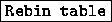 allows to generate a table as output format and therefore avoid
to resample the data. This table can be plotted with the button
allows to generate a table as output format and therefore avoid
to resample the data. This table can be plotted with the button
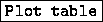 .
.
Clicking on one of the Rebin buttons pops up a list of .bdf
files in the directory. Click the name of the selected file.
A small prompt window appears requesting the name of the output file. The
default is the input file name with the suffix _ reb. The
button 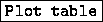 uses the name of the output table generated
by
uses the name of the output table generated
by 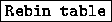 .
.
The rebinning processes use the Starting, Final
wavelength and Step
parameters defined in the Rebinning window. If these parameters
are not given, default values
derived from the wavelength calibration coefficients are used.
The progress in the rebinning process is reported in the MIDAS window.
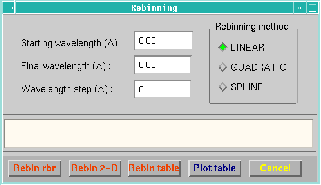
Figure: Resampling Window
Rein Warmels
Mon Jan 22 15:08:15 MET 1996
 button in the Mainwindow allows to rebin spectra to wavelength.
The Rebinning window offers three methods: linear, quadratic, or
spline transformations. The first two provide flux conservation.
The spline option does not incorporate a detailed conservation of flux.
The button
button in the Mainwindow allows to rebin spectra to wavelength.
The Rebinning window offers three methods: linear, quadratic, or
spline transformations. The first two provide flux conservation.
The spline option does not incorporate a detailed conservation of flux.
The button  activates the row-by-row solution
corresponding to the MIDAS command REBIN/RBR. The button
activates the row-by-row solution
corresponding to the MIDAS command REBIN/RBR. The button
 resamples by a bivariate polynomial solution
and activates the command RECTIFY/LONG. The 2-D solution has
been generated by the wavelength calibration process only if the
option ``Compute 2-D solution'' in the Wavelength Calibration window
has been selected before calibration. The button
resamples by a bivariate polynomial solution
and activates the command RECTIFY/LONG. The 2-D solution has
been generated by the wavelength calibration process only if the
option ``Compute 2-D solution'' in the Wavelength Calibration window
has been selected before calibration. The button 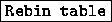 allows to generate a table as output format and therefore avoid
to resample the data. This table can be plotted with the button
allows to generate a table as output format and therefore avoid
to resample the data. This table can be plotted with the button
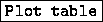 .
.
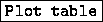 uses the name of the output table generated
by
uses the name of the output table generated
by 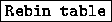 .
.