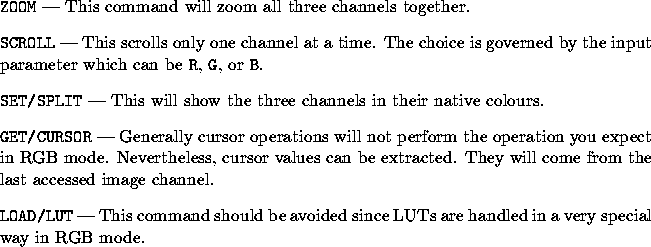
The IP8500 allows pictures to be displayed in true colour
using three image memories (channel 0, 1 and 2) simultaneously for the red,
green and blue images needed to make up a true colour image.
Channel 0, 1 and 2 may also be referred to as Red, Green and Blue.
To start using the RGB mode of the display, execute the command:
SET/DISPLAY RGB
The CUTS used for mapping the image into the range of image memory need to be set individually for each of the images to be used. Next, each channel must be loaded individually with the appropriate image. This is done as follows:
/IMA rpict R ! load the red picture in channel 0
LOAD/IMA gpict G ! load the green picture in channel 1
LOAD/IMA bpict B ! load the blue picture in channel 2
It is now possible to use several of the other commands that control the image display, but they may perform in slightly different ways than when the system is used for pseudo--colour displays. The following comments are intended to give some guidelines.
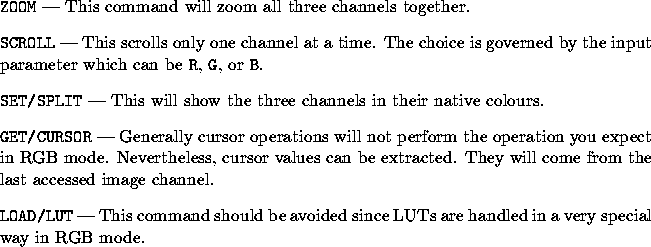
To exit from the RGB mode, execute the command SET/DISPLAY PSEUDO.