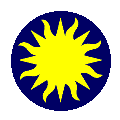 Scale
Menu
Scale
Menu
The Scale Menu is used to set
the upper and lower limits and the distribution of colors, based on pixel
values.
Linear
Set the colors distribution to Linear.
Log
Set the colors distribution to Log.
Squared
Set the colors distribution to Squared.
Square Root
Set the colors distribution to Square Root.
Histogram Equalization
Set the colors distribution based on a Histogram
Equalization algorithm.
100%
Set the upper and lower limits to the min
and max values. The image may be scanned to determined these values, based
on the Min Max Options.
99.5% to 50%
Set the upper and lower limits to based on
the specified percentage. A histogram of the data is created and the limits
are set to display the percentage, about the mean value.
ZScale
Set the upper and lower limits base on the
IRAF ZScale algorithm. ZScale parameters may be configured via the preference
menu.
ZMax
This is mix of 100% and ZScale. Set the lower
limits base on the IRAF ZScale algorithm and the upper limit to the max
data value.
Scale Parameters
Invoke a non-modal dialog box to specify Scale
Type, Scale Limits, and Scale parameters.
Scale
Select color distribution scale
Limits
Set the upper and lower limits via algorthim
Scope
For FITS Mosaics, scope specifies if the limits
are applied global across each FITS Mosaic segment, or on a per segment
basis.
Parameters
ZSCALE PARAMETERS -- Select the parameters
for the IRAF ZScale algorithm.
Graph
Display the Pixel Histogram Distribution graph
with either a linear or log scale.
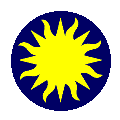 Scale
Menu
Scale
Menu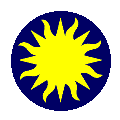 Scale
Menu
Scale
Menu