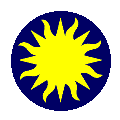 Region
Menu
Region
Menu
The Region Menu is used to create,
configure, and delete regions in the current frame. For more information
on supported region types, properties, colors, fonts, and regions file
formats, See Regions.
Get Info
Will display one dialog box for each region
that is selected in the current frame. The type of dialog box differs with
the type of the region displayed.
Shape
Select the region shape for all new regions.
This does not change the current shape of selected regions.
Color
Select the color of new regions or selected
regions in the current frame
Properties
Select the properties of new regions or selected
regions in the current frame.
Font
Select the font of new regions or selected
regions in the current frame.
Move to Front
Move all selected regions in the current frame,
forward in the display list.
Move to Back
Move all selected regions in the current frame,
back in the display list. Then the regions will no longer be selected.
Select All
Select all regions in the current frame.
Select None
Unselect all regions in the current frame.
Delete All
Delete all regions in the current frame.
Load Regions
Load a regions file into the current frame.
Save Regions
Save as a regions file all regions in the
current frame. The regions format and coordinate systems used is indicated
via the Save/List Format and Save/List Coordinate System menu items.
List Regions
Lists all regions in the current frame in
the format and coordinate system as indicated in the Save/List Format and
Save/List Coordinate System menu items.
List/Save Regions Parameters
Format
Specify the regions file format. Supported
formats are DS9/Funtools, Ciao, FTools, SAOimage, and IRAF pros
Coordinate System
Specify the coordinate system. Not all coordinate
systems are supported by all regions formats.
Strip Output
Stripped output removes all comments and properties,
places all regions on one line, and delimits each line with a semicolon.
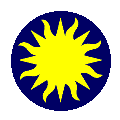 Region
Menu
Region
Menu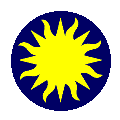 Region
Menu
Region
Menu